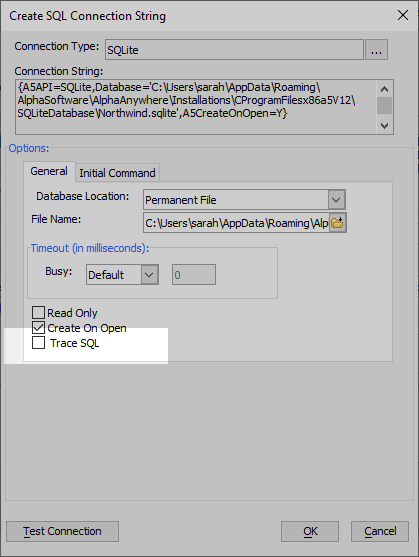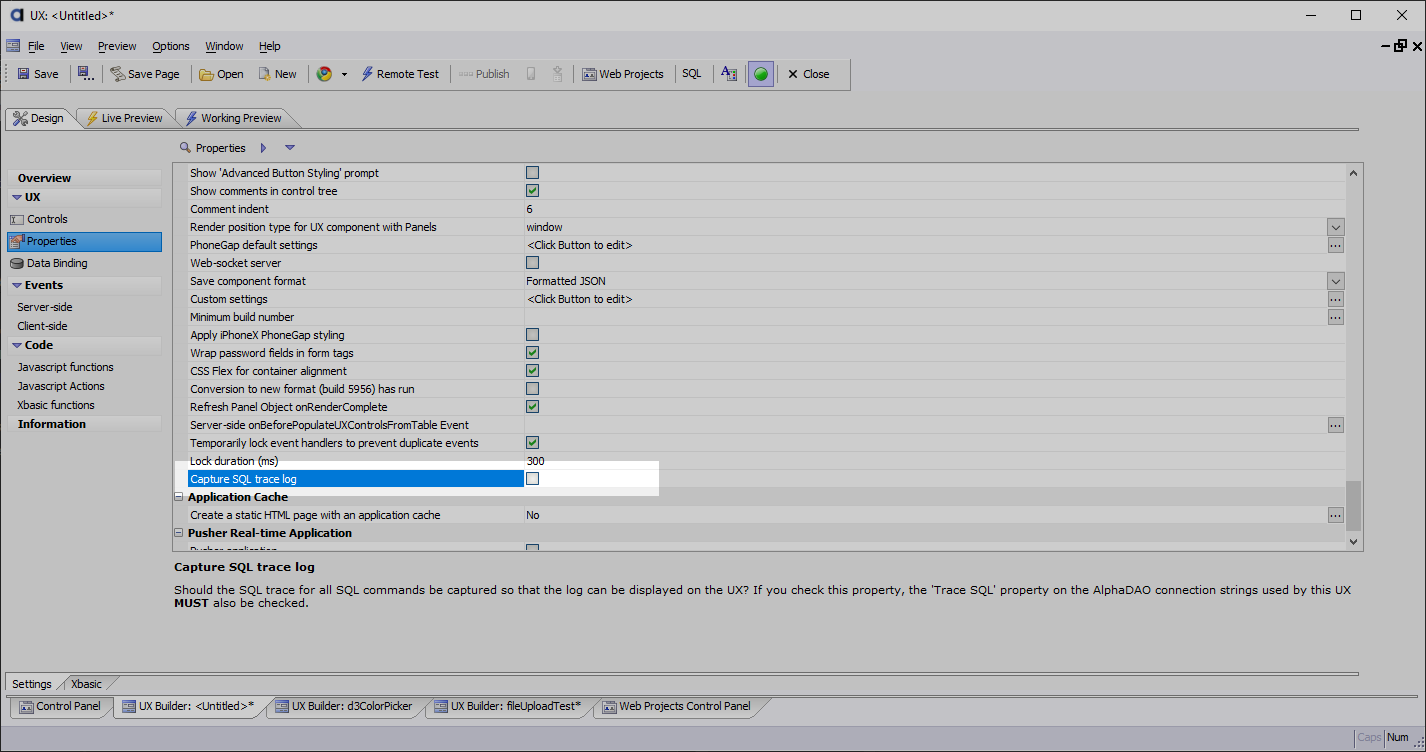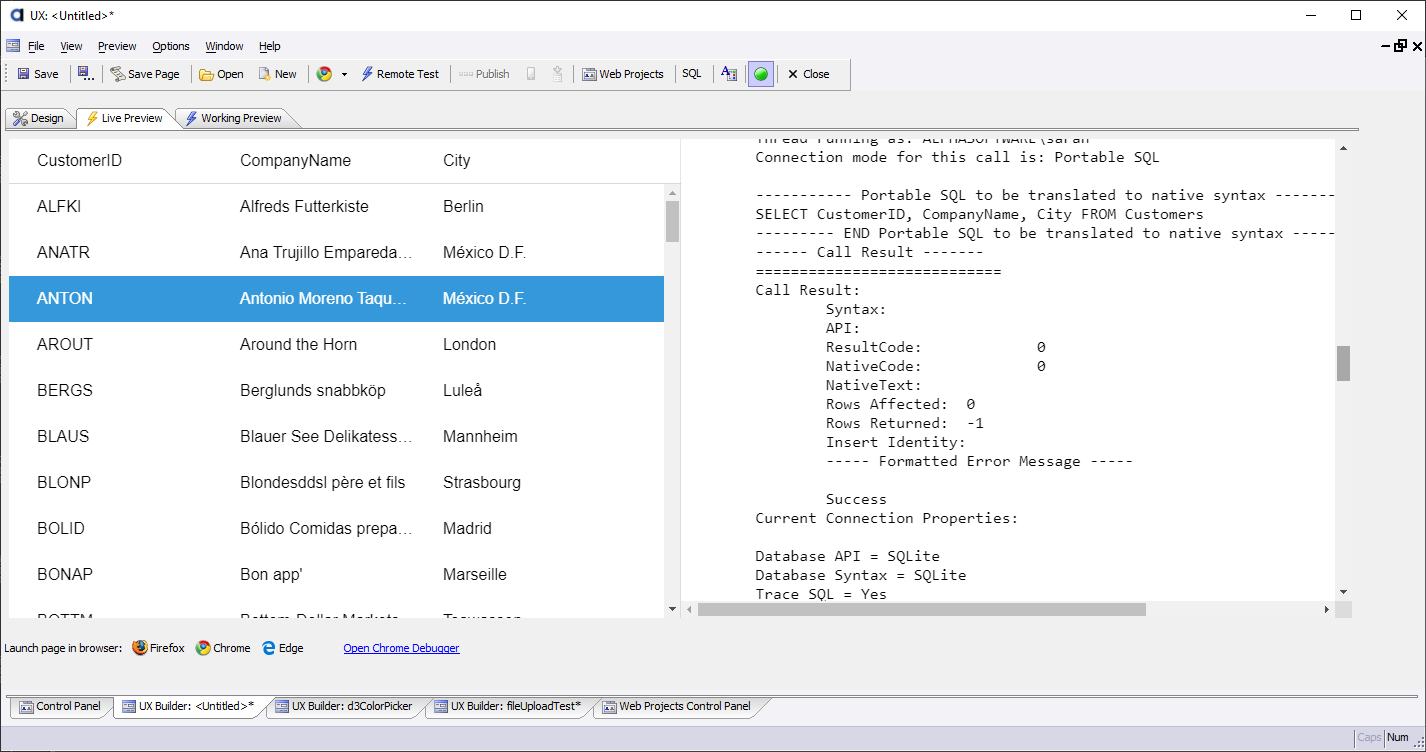SQL Trace Log Control
Description
Displays SQL Trace log information in a UX Component.
Discussion
The SQL Trace Log control is a control designed to aid in debugging your apps. The control displays log information captured in the SQL Trace log.
The SQL Trace log contains a record of SQL events triggered by your application. It includes information about the type of commands sent to the SQL database, what was returned, timing information, and more. SQL Tracing is enabled in the connection string for your database.
Enabling SQL Tracing can have a major impact on application performance. SQL Tracing should only be used when troubleshooting issues in your application and should be disabled in a production environment when not needed.
When Trace SQL is checked, all queries to the database using the connection string are logged to a log file in the Trace folder called "SQL". The Trace logs can be accessed on the application server, or downloaded through the Alpha Cloud UI. The SQL Trace Log control provides a way to view information logged to the SQL Trace log while your app is running.
In order to use the SQL Trace Log control, you must also enable Capture SQL trace log in the UX properties.
With SQL tracing enabled for the connection string and capturing turned on for the UX, the control will contain all the SQL actions captured by tracing.